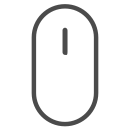
Scroll ⇩ to 'Meet Our Team'
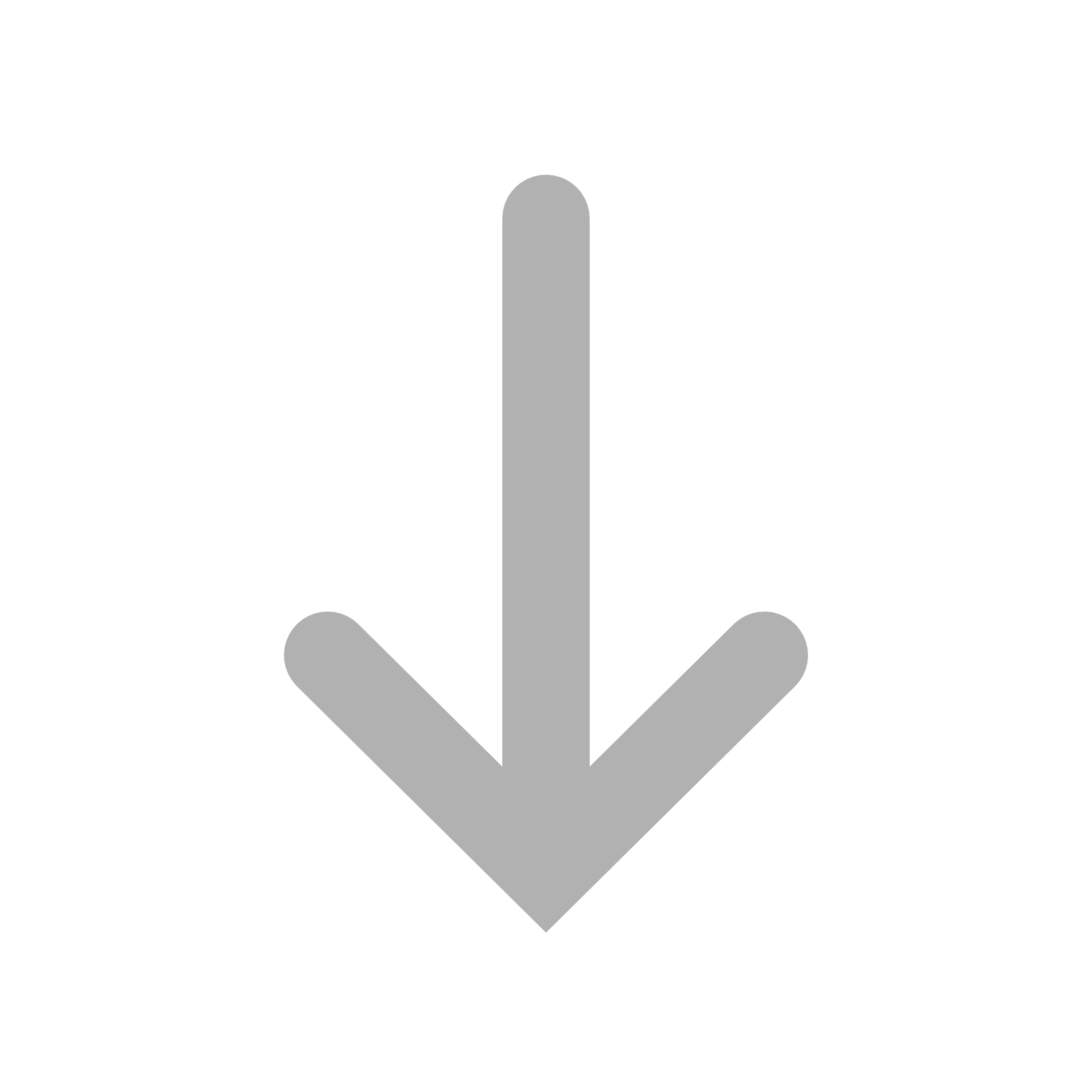
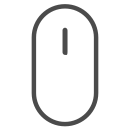

Designed for manufacturers to reduce costs, improve quality and hit shorter lead times. Operators will be able to apply toolpaths to prismatic parts in minutes.
☑ Interactive, Intuitive and Informative
☑ Built-in machining strategies automatically create cutter paths
☑ User defined toolpath creation
☑ Ribbon bar interface
☑ User navigation and user guidance
EDGECAM Workflow understands the component topology and the required manufacturing environment therefore accelerating toolpath generation.
Workflow will have a significant impact on shortening programming time, and because it is so simple to operate, the learning curve for new users is considerably reduced.
Features: Using EDGECAM’s powerful automatic feature recognition, all types of manufacturing features can be found.
Machining: The Planning board applies a suggested order of manufacture, which can be manipulated easily by drag and drop techniques.
NC Code: The toolpath is then simulated in the machine simulator, checking for collisions, gauges and limit over travel. The toolkit can be reviewed and edited before NC code is generated to complete the five-stage Workflow process.
Now fully automatic. In many CAM systems the user has to manually set the environment and use traditional commands to create a datum.
The user is presented with a list of suitable machine tools based on the component’s geometry, ensuring machine limits are respected.
TBased on the components dimensions, a selection of defined stock materials are listed which allows a suitable stock to be easily applied.
User defined fixtures, including vices, chuck and clamps can be applied using the fixture manager.
EDGECAM engineers have derived suggested methods of manufacture to machine the part on a feature-by-feature basis, with logical cutters path. These processes are used as ‘toolpath accelerators’ allowing users, if required to add additional inputs to produce the exact toolpath required for their processes. However, it is also possible with the addition of EDGECAM Strategy Manager module the user can update the manufacturing Strategies to match the companies’ manufacturing processes, so that all manual intervention is removed.