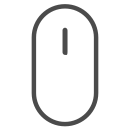
Scroll ⇩ to 'Meet Our Team'
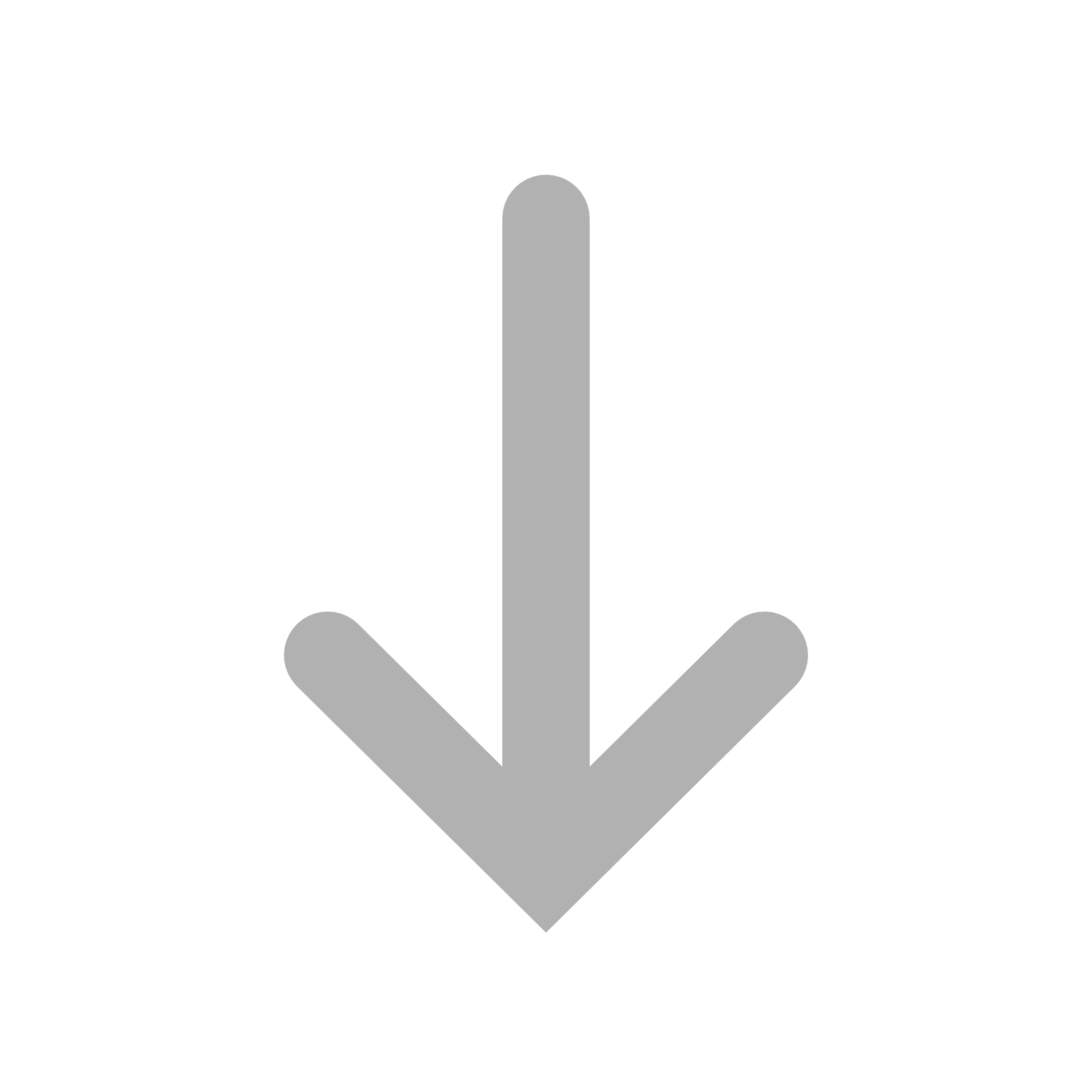
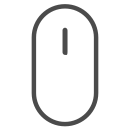

Whether you’re a weekend maker, traditional craftsmen, or entirely new to working with a CNC router or engraver, Carveco® Maker provides you with all the tools you need to create high-quality 2D and 3D products, quickly and easily.

Carveco Maker’s simple yet powerful design and make features guide you through the entire process, from conceptual sketch to finished design. It’s the perfect introduction for woodworkers, sign-makers or makers looking to produce artistic, personalised products on their own CNC hardware.
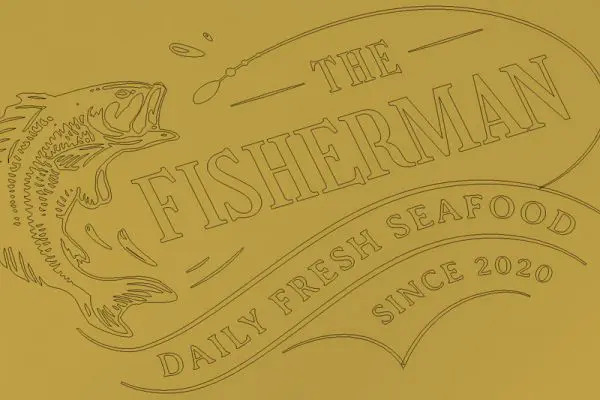
Carveco Maker contains all the tools you need to create artistic designs either from scratch or using imported models, bitmaps and vectors. Keep it simple or combine different elements to make something truly unique!
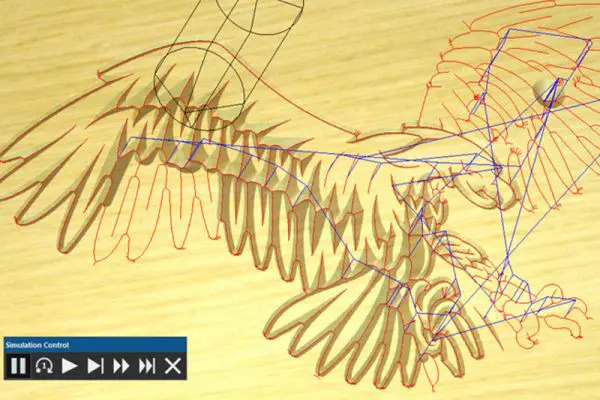
When you’ve finished your design, you can then choose from a variety powerful machining strategies best suited to your design. Pick a tool, choose a toolpath (or several…), dial-in your feeds and speeds, then see the results in the machining simulation.
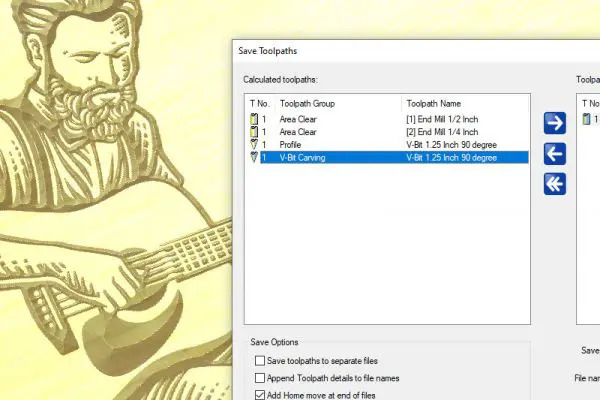
Once your happy with the simulation, you can then save your toolpath files in the best format for your CNC controller.

With your toolpath’s loaded into your controller of choice, setup your CNC stock material, Zero your axis and hit Go!